One-click video background removal
100% automatic, remove video background online

Eliminate the need for green screens! Remove backgrounds from real-life videos and seamlessly replace them with virtual backgrounds.
Wave goodbye to costly equipment, complex setups, and professional green screens.
PhotoSaver Instantly remove video backgrounds with just one click!
No more clicking on pixels, selecting colors, drawing masks, or adjusting paths.

Video samples
HOW TO REMOVE BACKGROUND FROM VIDEO
Step 1: Register on PhotoSaver
Step 2 : Upload a video
Step 3 : Automatically Change Background Color/Image/Video
Step 4 : Download Video
Video Tutorial on How to Remove Video Backdrop Without Green Screen.
FAQ on how to remove bg from video
Can PhotoSaver remove backgrounds from videos automatically?
What formats can I save my edited video in?
Do I need any special equipment to use PhotoSaver for video background removal?
Can PhotoSaver handle complex backgrounds in videos?
What makes PhotoSaver the best background remover?
Are there settings I can adjust for better background removal results?
What is GIF?
What makes a video background removing service great?
Keep in touch
AI Removal & Cutout Tools
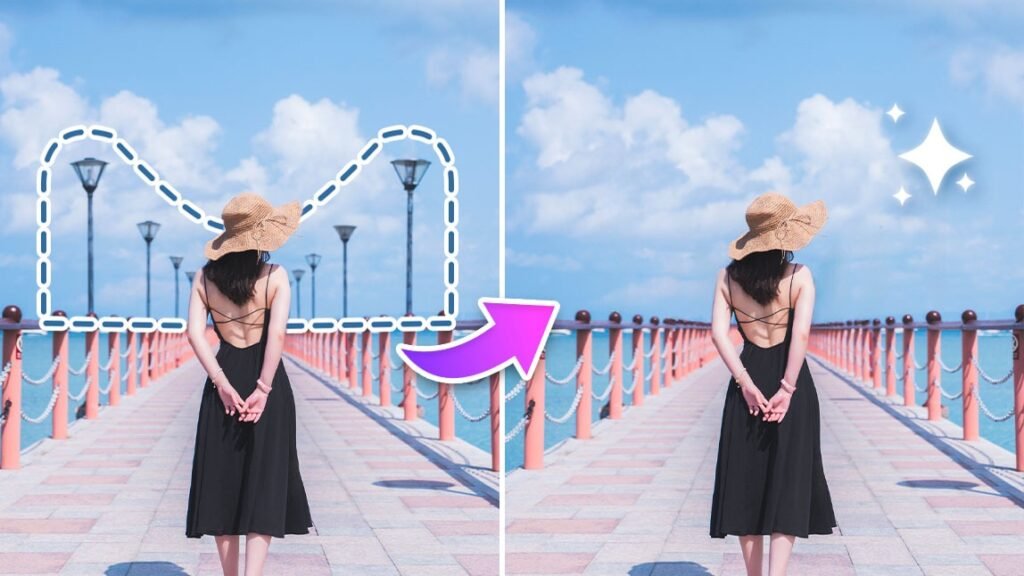
Remove Unwanted Objects
Magically remove unwanted persons, objects, scratches, skin blemishes and other imperfections.

Remove Background from Video
No green screen, no pick pixels, select colors, paint masks or move paths, 100% automatically remove video background.
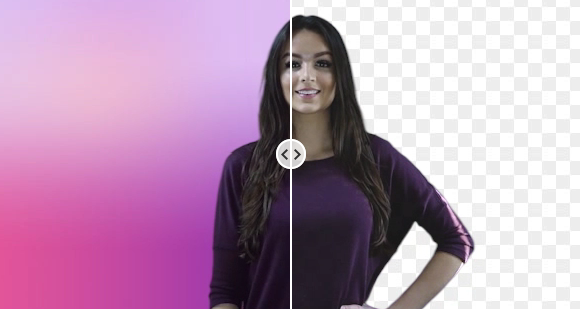
Remove Background from Video
No green screen, no pick pixels, select colors, paint masks or move paths, 100% automatically remove video background.

Remove Background from Photo
Superb cutout quality with stunning edge details, background removal is a breeze.

Face Cutout
Face and hair segmentation for human (kids and adults) and pets (cats, dogs, etc.) with hair-level fine details.
Al Generation
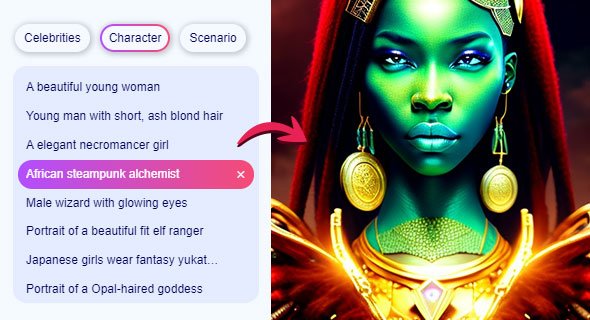
AI Art Generator
AI Art on cutout.pro gives you unlimited access to AI art generation.

Background Diffusion
Explore More AI

Photo Enhancer
Enhance your images with our AI Image Sharpener! Say goodbye to blurry and pixelated images as our tool intelligently sharpens and refines details, ensuring your visuals are crisp and vibrant.
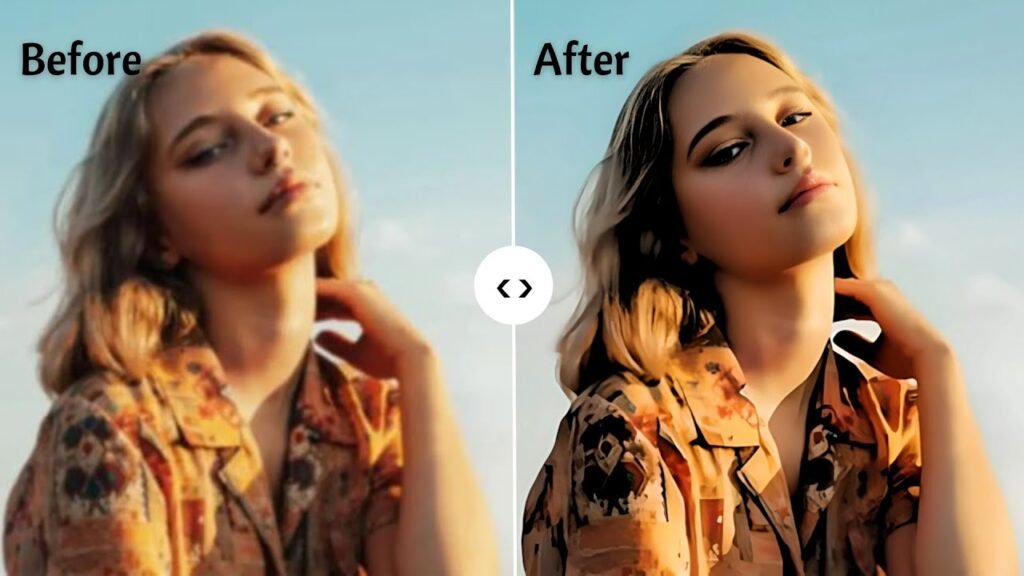
Al Video Enhancer
4k video quality enhancer online can unblur video, increase resolution and improve quality of video.

Photo Animer
Animate portraits, figures, sketches, paintings, cartoons, and statues with Photo Animer. Transform photos into captivating videos and breathe life into portraits
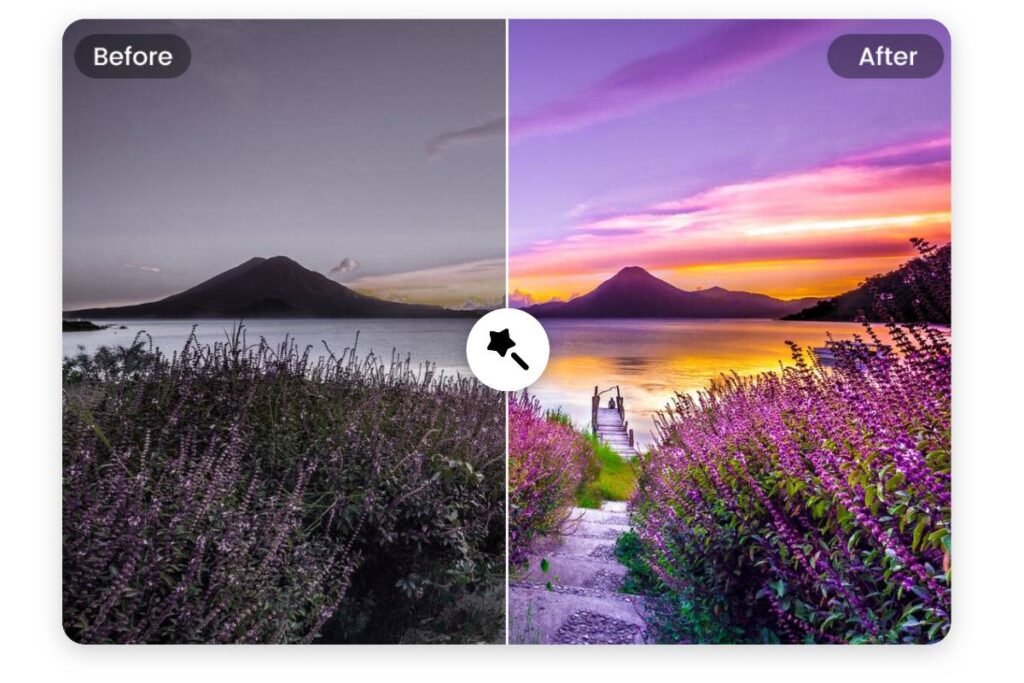
Photo Enhancer
Effortlessly enhance and upscale your photo to get higher resolution image with one single click.

Cartoon Selfie
Transform your pet’s photo into one-of-a-kind cartoon with our avatars maker. Turn your portrait into cartoon selfie with different styles, 3D Cartoon, 2D Anime.

Passport Photo Maker
The astonishing passport suit changer with fashion for men and women allows you to choose a wide range of styles and templates of suit/outfit to experiment with.

Blur Background
Say goodbye to tedious background blur tasks! With our AI background blur effortlessly eliminate backgrounds from images.

Free Images Search Engine
Reverse image search engine with for hundreds of millions of image libraries, including pixabay, pexels, unslpash, tenor GIF, etc.